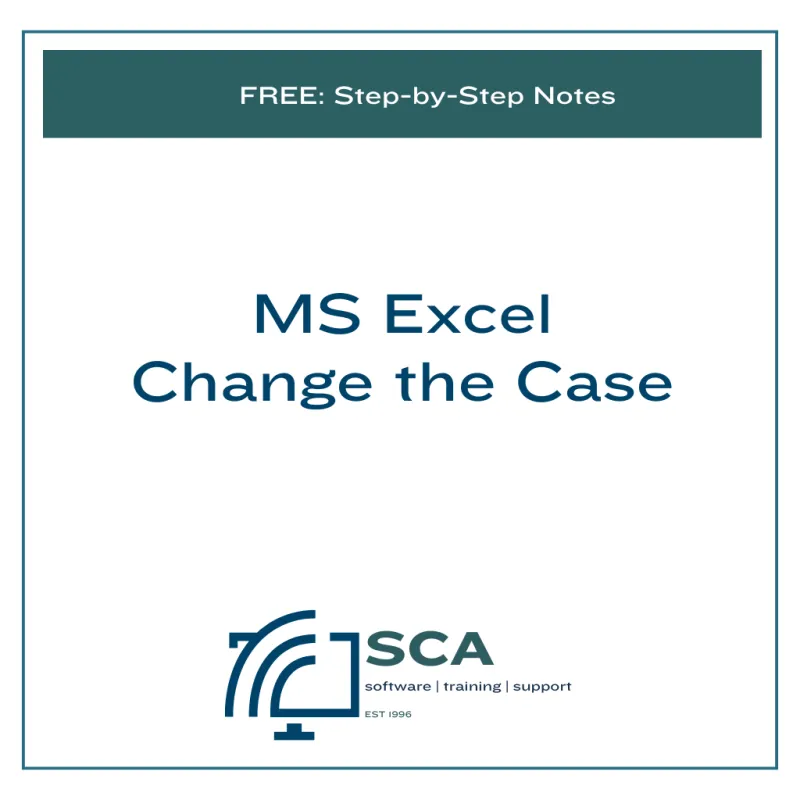
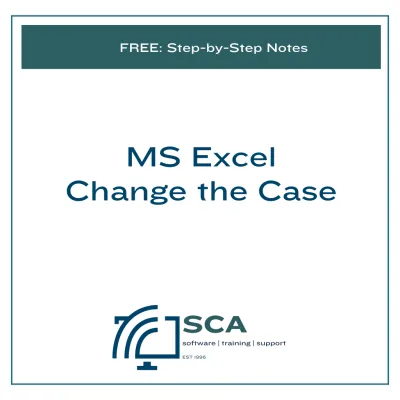
STEP-BY-STEP GUIDE: Create a Table of Contents in MS Word
R57.00
Quantity
WHY do you need a Table of Contents in a document?
Professional Appearance: Want to look like a pro? Adding a Table of Contents instantly makes your document look more polished and well-organised. It’s like the cherry on top of your hard work.
Saves Time: Imagine not having to update your Table of Contents every time you add or remove a section. Microsoft Word does all the heavy lifting for you, so you can focus on the fun stuff – like writing.
Improves Navigation:Ever tried finding a specific section in a 30-page report? A Table of Contents lets you jump right to where you need to go – no endless scrolling, just smooth sailing!
You may also like
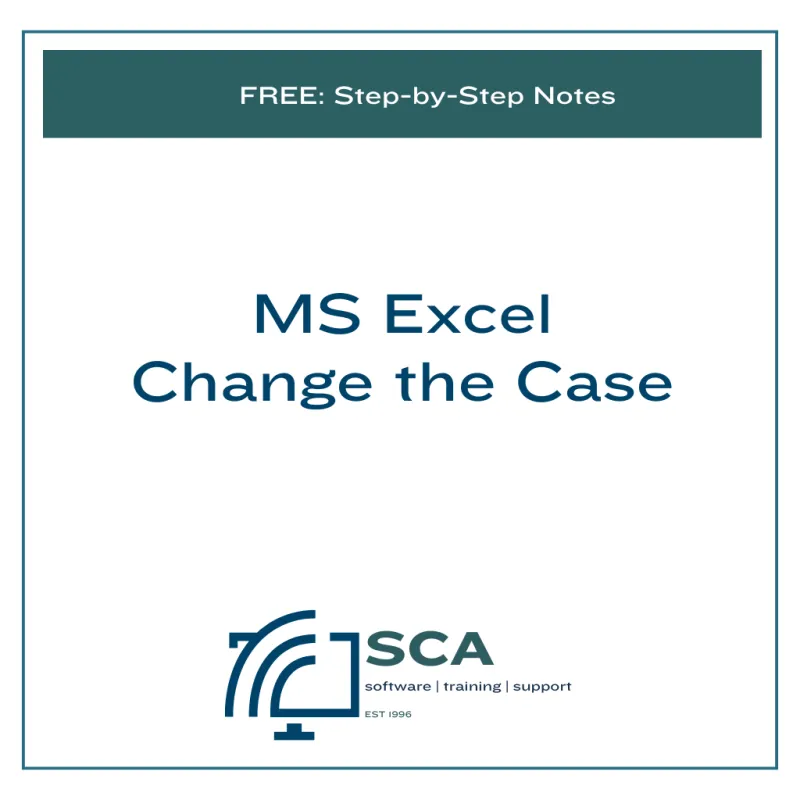
[FREE] STEP-BY-STEP GUIDE: Change the Case in Microsoft Excel 365
R0.00
R0.00
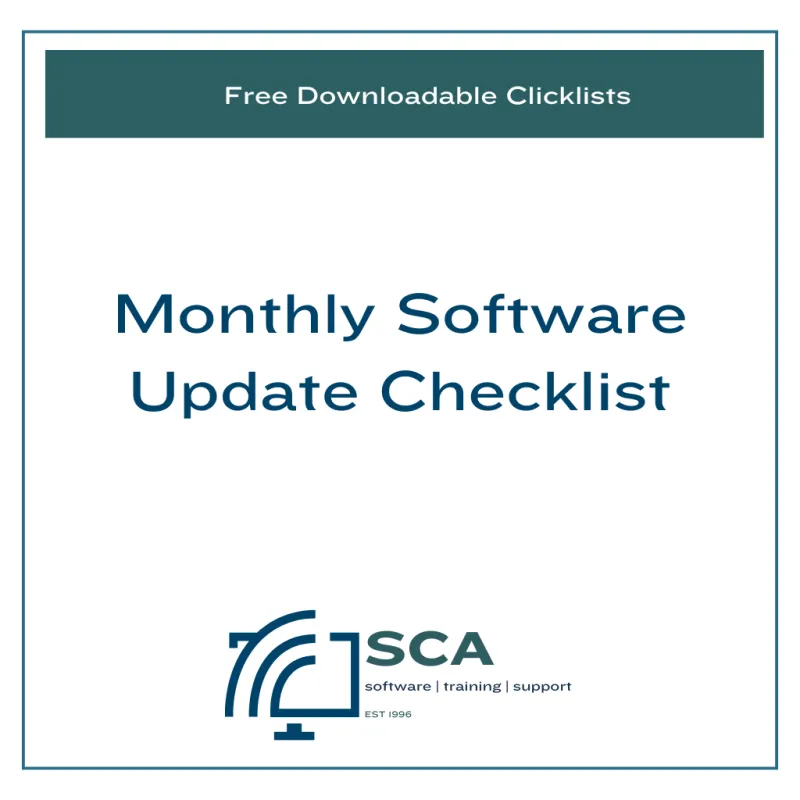
[FREE] Monthly Software Update Checklist
R0.00
R0.00
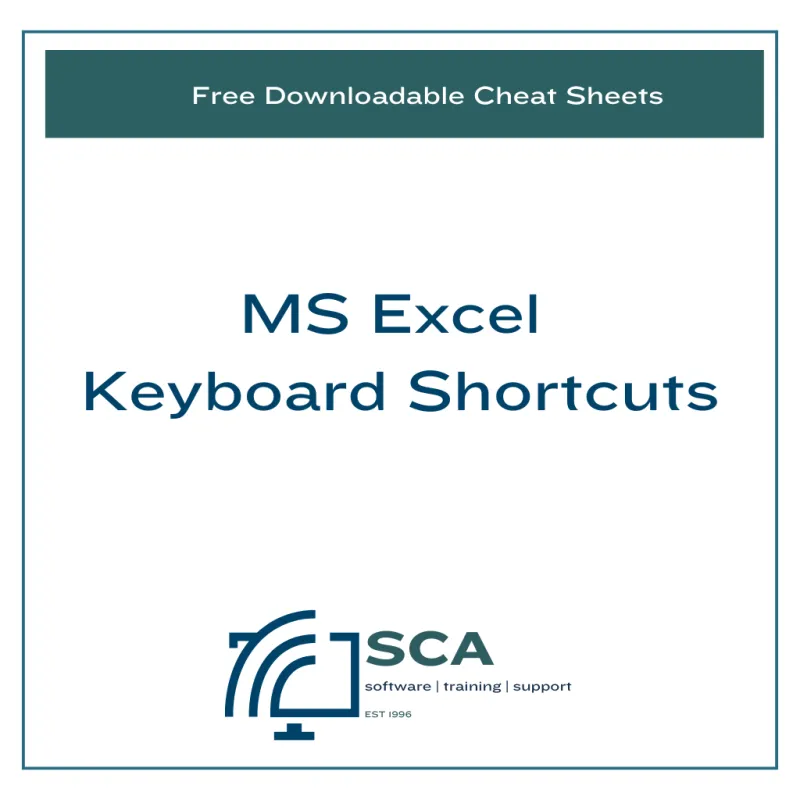
[FREE] Microsoft Excel Keyboard Shortcuts
R0.00
R0.00
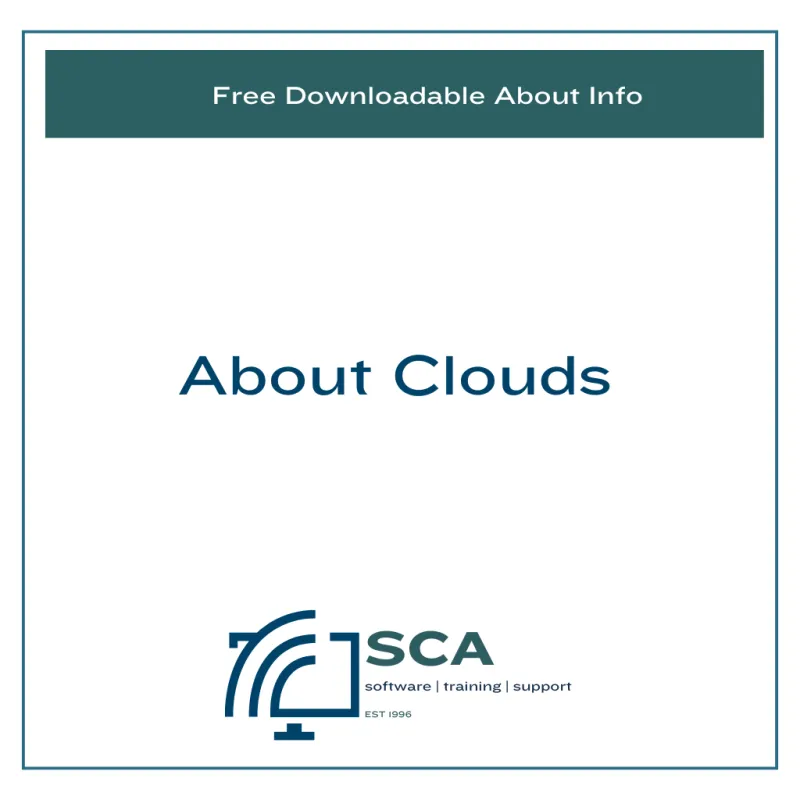
[FREE] About Clouds
R0.00
R0.00
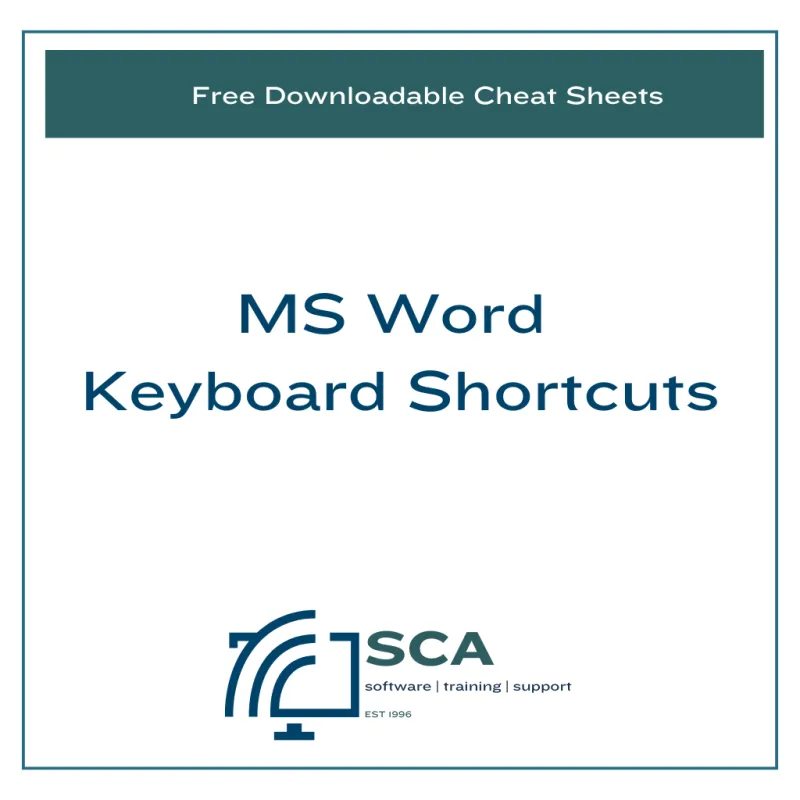
[FREE] Microsoft Word Keyboard Shortcuts
R0.00
R0.00
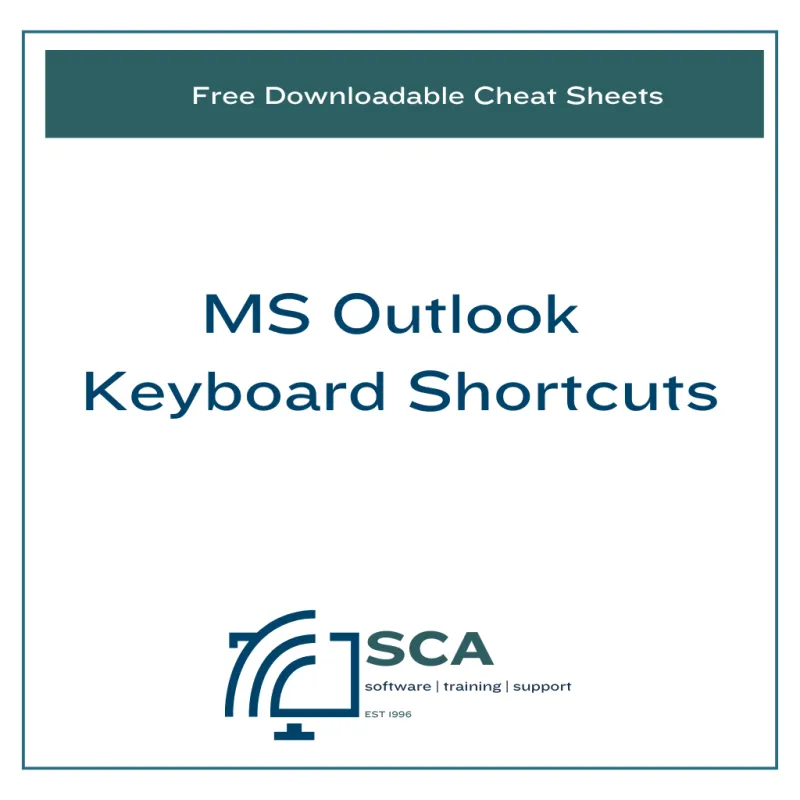
[FREE] Microsoft Outlook Keyboard Shortcuts
R0.00
R0.00
Quick Links
Copyright BizAcadeMe © 2025 | Terms and Conditions | Cookie Policy
