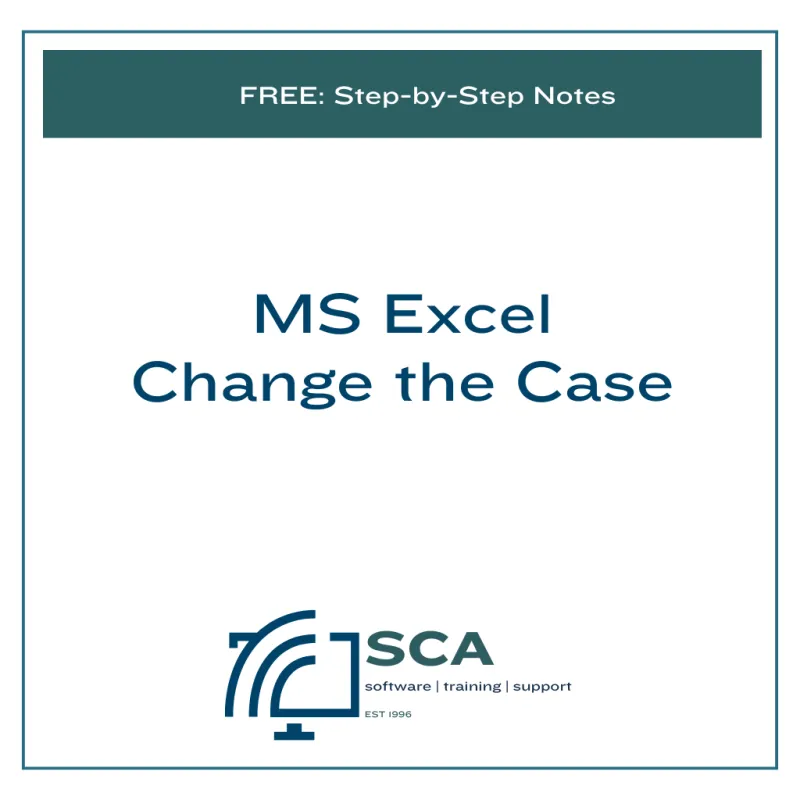
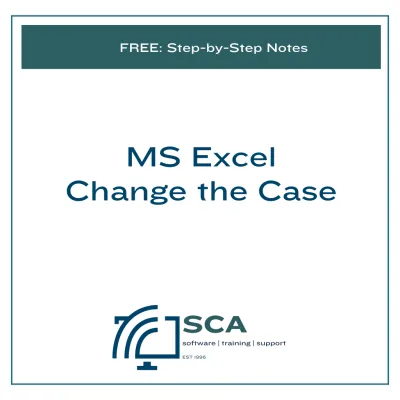
[FREE] STEP-BY-STEP GUIDE: Change the Case in Microsoft Excel 365
R0.00
Quantity
Step-by-Step Guide how to use the Change the Case functions:
WHY?
Changing the case of text in MS Excel can be super useful for a variety of reasons! Maybe you’re dealing with a mix of uppercase and lowercase text, and you want everything to match for consistency.
It can also help make data more readable and visually appealing. It’s like giving your text a little makeover - whether you want it bold and all-caps or neat and lowercase!
Plus, it saves you time by automating the formatting instead of manually adjusting each letter.
You may also like
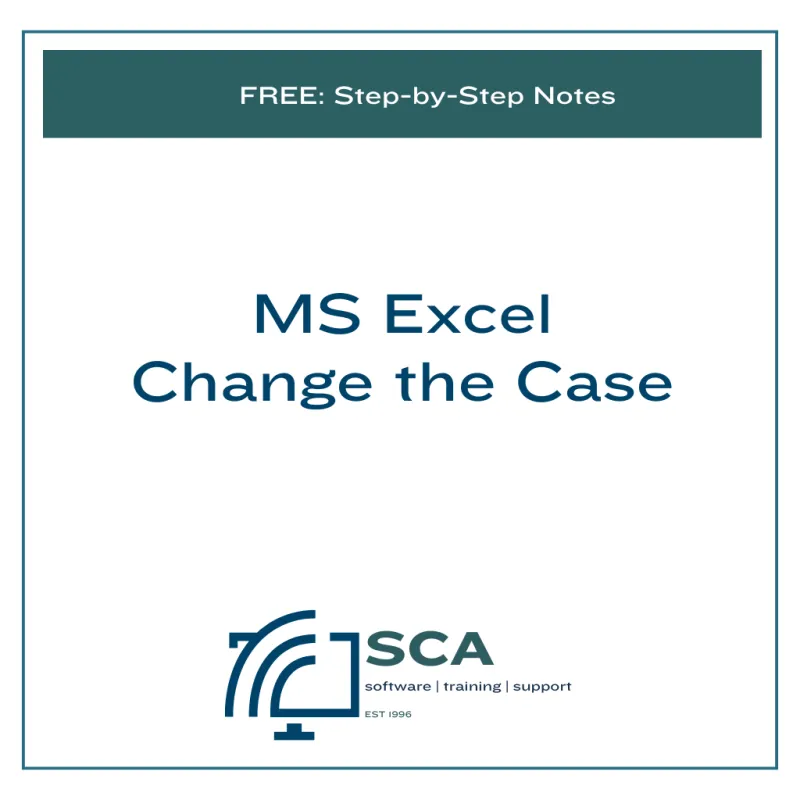
STEP-BY-STEP GUIDE: Create a Table of Contents in MS Word
R57.00
R57.00
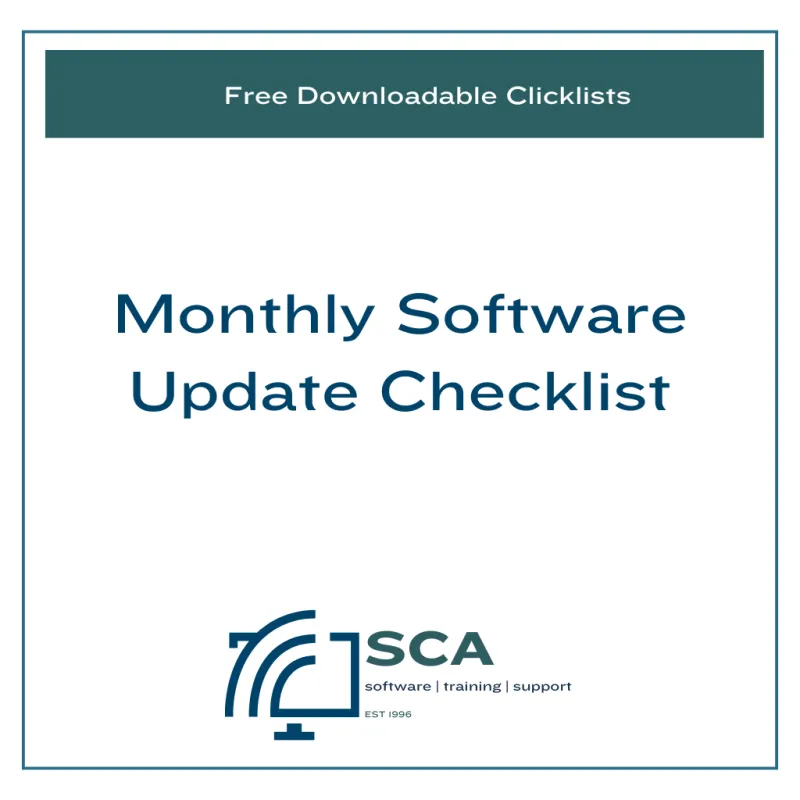
[FREE] Monthly Software Update Checklist
R0.00
R0.00
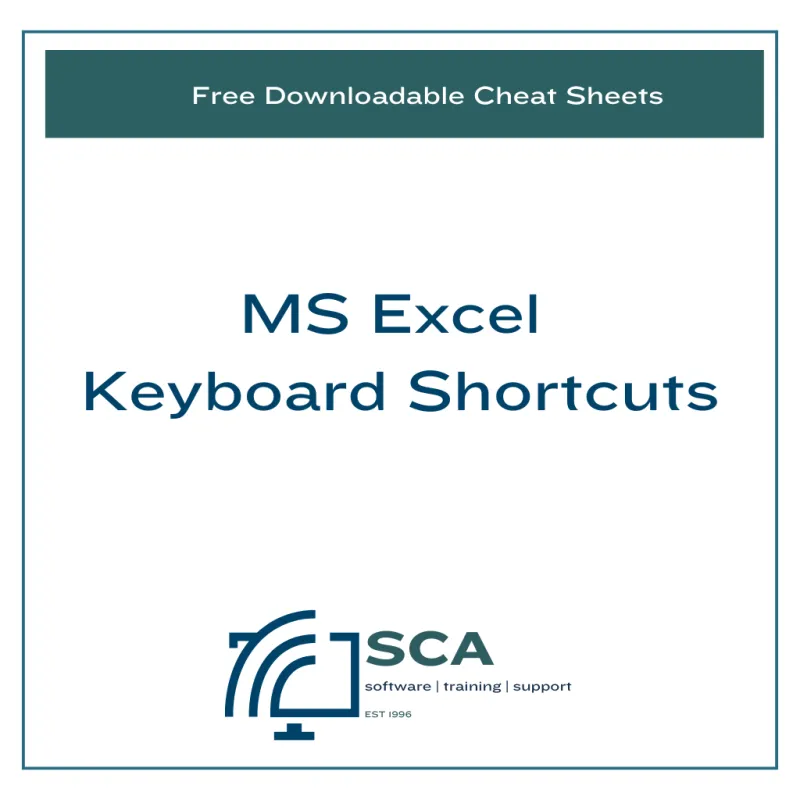
[FREE] Microsoft Excel Keyboard Shortcuts
R0.00
R0.00
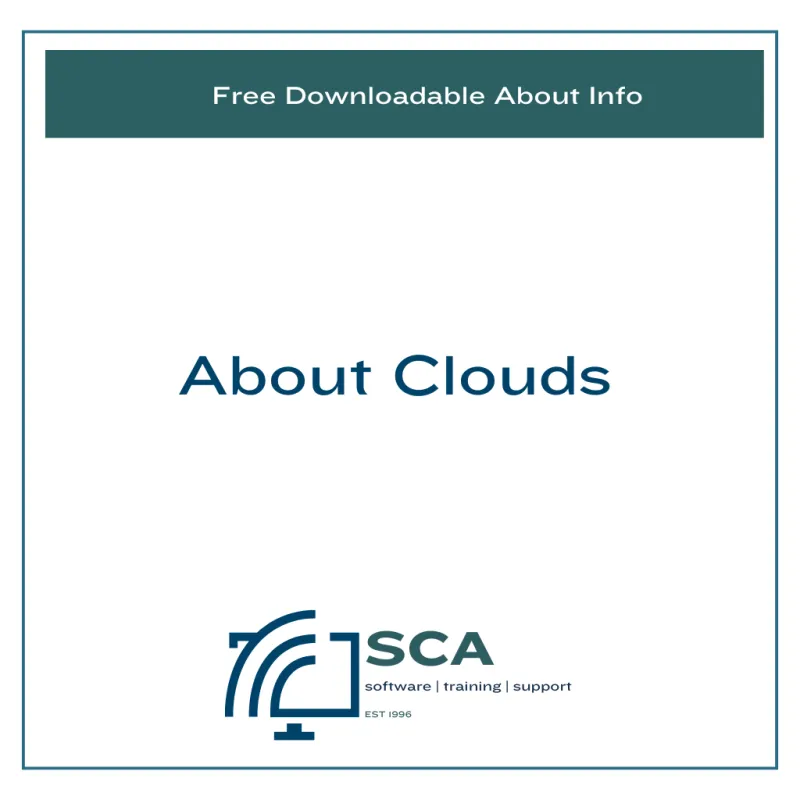
[FREE] About Clouds
R0.00
R0.00
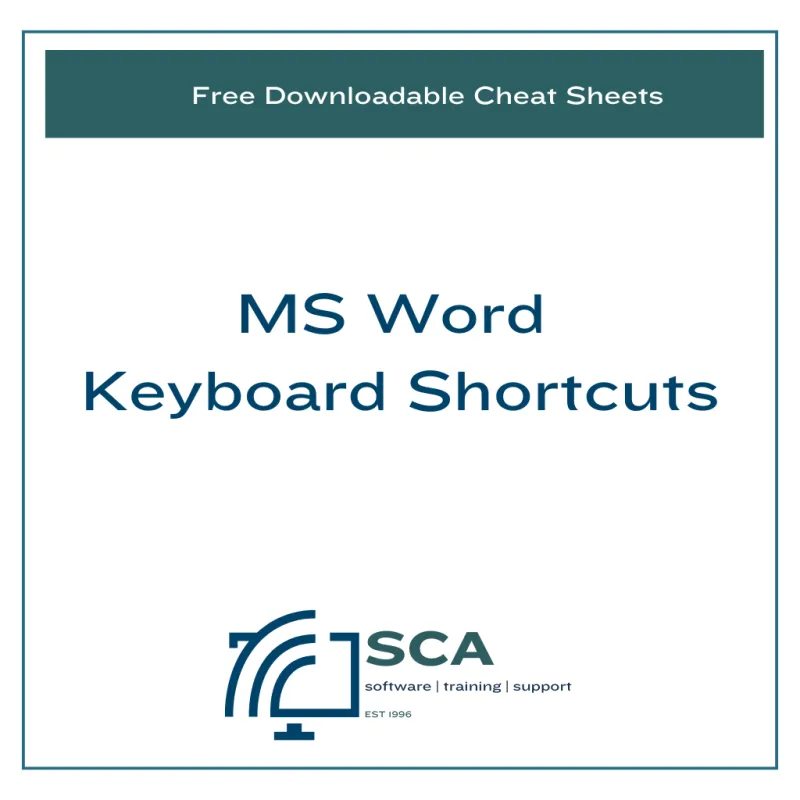
[FREE] Microsoft Word Keyboard Shortcuts
R0.00
R0.00
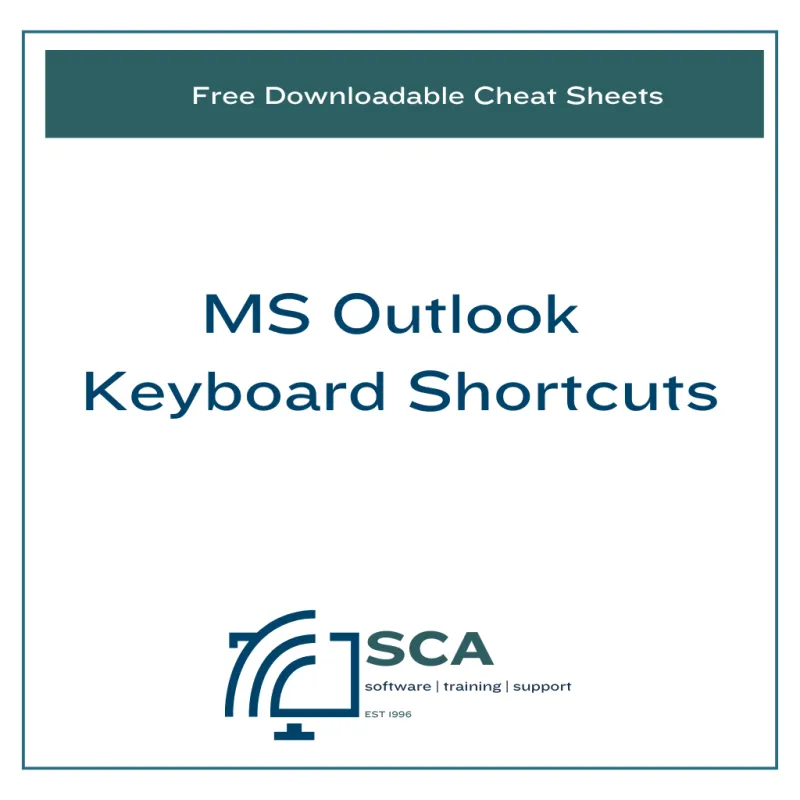
[FREE] Microsoft Outlook Keyboard Shortcuts
R0.00
R0.00
Quick Links
Copyright BizAcadeMe © 2025 | Terms and Conditions | Cookie Policy
